crwdns2935425:04crwdne2935425:0
crwdns2931653:04crwdne2931653:0

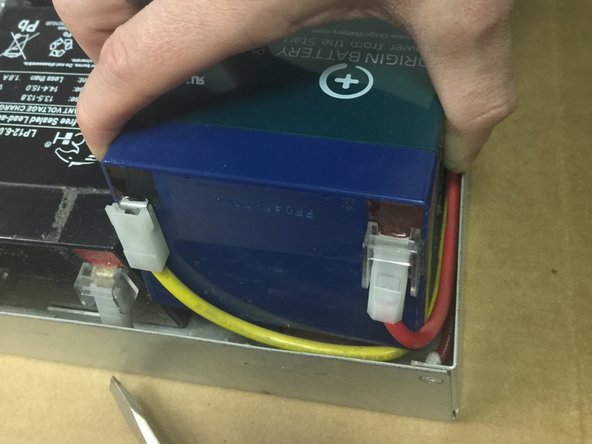




Install the New Battery
-
Place your new battery in the vacant battery spot and lean it forward to get access to the wires as pictured
-
Connect the wires to the battery exactly as they were removed. The wires will stay in position and should line up with the correct terminals
-
Lay the battery flat in the cartridge so it is flush with the others. If your having trouble getting the battery to sit flush in the case then a corner may be hung up on one of the wires, just shimmy the wire to the side.
crwdns2944171:0crwdnd2944171:0crwdnd2944171:0crwdnd2944171:0crwdne2944171:0