crwdns2931529:0crwdnd2931529:0crwdnd2931529:0crwdnd2931529:04crwdnd2931529:0crwdne2931529:0
crwdns2935425:07crwdne2935425:0
crwdns2931653:07crwdne2931653:0

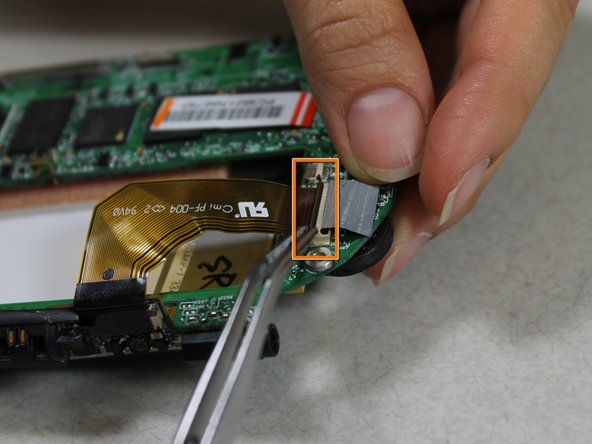




-
Disconnect the large brown wire-tape from the motherboard.
-
Peel the black tape back from the wire-tape using tweezers.
-
Lift the black, hinged, plastic lock with tweezers to release the wire-tape.
-
The screen and motherboard components can now be separated from each other.
crwdns2944171:0crwdnd2944171:0crwdnd2944171:0crwdnd2944171:0crwdne2944171:0