crwdns2935425:01crwdne2935425:0
crwdns2931653:01crwdne2931653:0

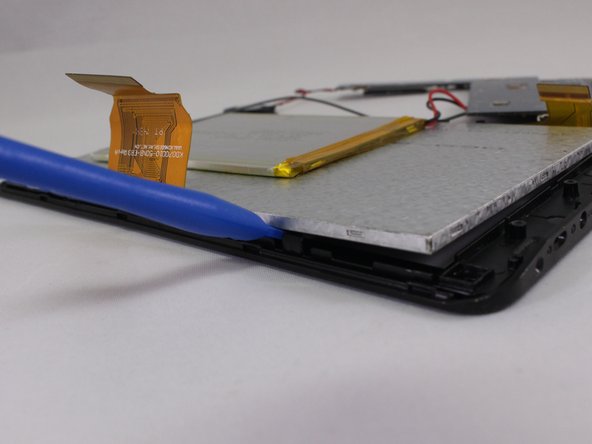
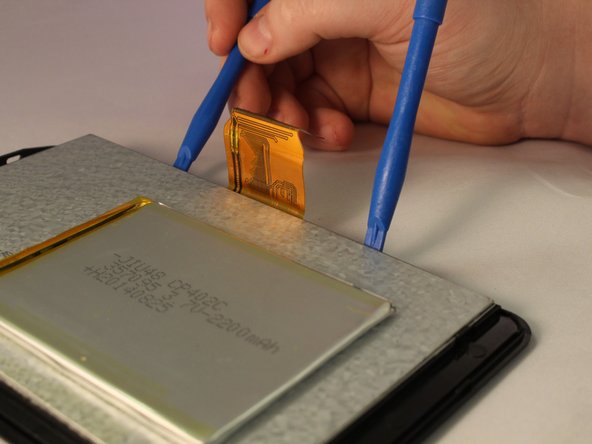



-
Use one of the plastic opening tools next to one of the black clips on the side of silver screen.
-
Use the second plastic opening tool to push back the black clip next to the one you have worked on. Push the second plastic opening tool under the screen.
crwdns2944171:0crwdnd2944171:0crwdnd2944171:0crwdnd2944171:0crwdne2944171:0