crwdns2931527:0crwdnd2931527:0crwdnd2931527:0crwdnd2931527:0crwdne2931527:0
crwdns2935425:04crwdne2935425:0
crwdns2931653:04crwdne2931653:0

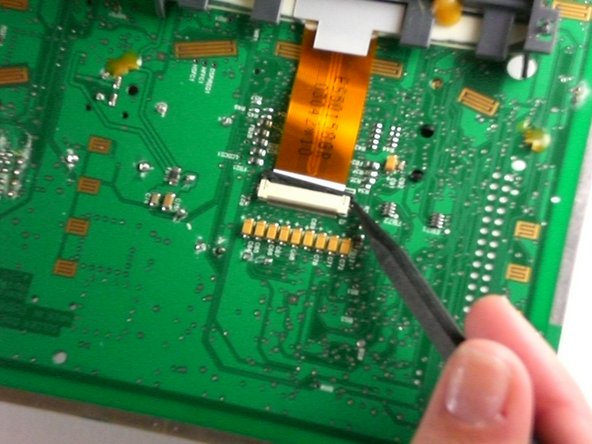


-
Push the black clip holding the ribbon cable out of its casing using the plastic opening tool.
-
This is done using the spudger to lift one side out of its housing.
-
Reposition the spudger to the other side of the black clip and push it flush with the other end.
-
Note: The black clip pushes out of the housing and does not come completely loose.
crwdns2944171:0crwdnd2944171:0crwdnd2944171:0crwdnd2944171:0crwdne2944171:0