crwdns2931527:0crwdnd2931527:0crwdnd2931527:0crwdnd2931527:0crwdne2931527:0
crwdns2935425:02crwdne2935425:0
crwdns2931653:02crwdne2931653:0


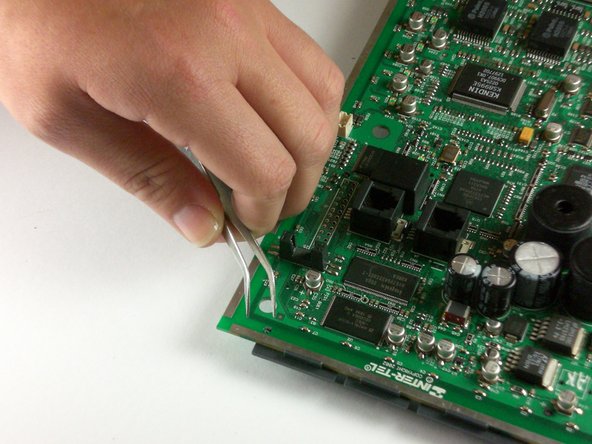



-
Using tweezers, pinch the highlighted connective clips together and depress. Start with the clips in the middle of the motherboard first.
-
Note: There are four clips, one at each corner of the LCD screen.
| - | [* red] Using tweezers, pinch the highlighted connective clips together and depress. Start with the clips in the middle of the motherboard first. |
|---|---|
| + | [* red] Using [product|IF145-020|tweezers], pinch the highlighted connective clips together and depress. Start with the clips in the middle of the motherboard first. |
| [* black] Note: There are four clips, one at each corner of the LCD screen. |
crwdns2944171:0crwdnd2944171:0crwdnd2944171:0crwdnd2944171:0crwdne2944171:0