crwdns2935425:02crwdne2935425:0
crwdns2931653:02crwdne2931653:0

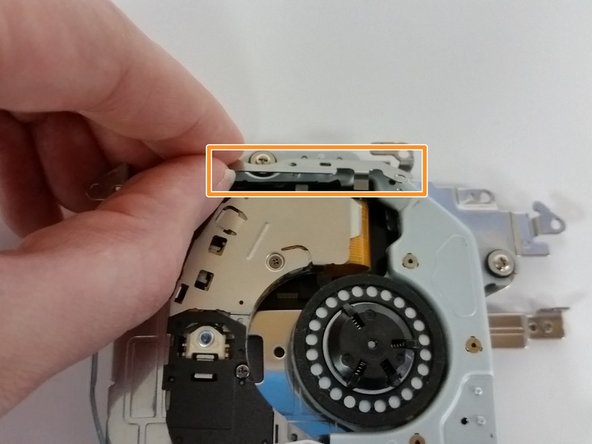
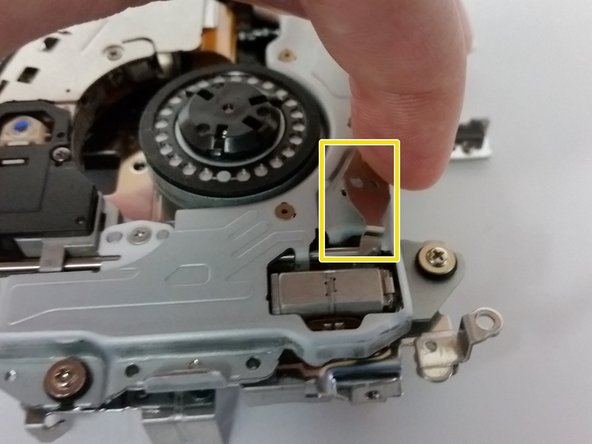



-
Remove the screws (2mm, Phillips #00) that hold the lens assembly in place.
-
Pull up the cover plates that have just been unscrewed.
-
The top bar hold in place a small, black sliding rail. This will fall out once the cover plate is removed. Set aside with the cover plate and screws and make sure to mark the parts.
-
The bottom outer screws, hold a silver sliding rail in place, which will come undone once the plates and screws are removed. Again, set aside the cover plates and screws, making sure to mark the parts.
crwdns2944171:0crwdnd2944171:0crwdnd2944171:0crwdnd2944171:0crwdne2944171:0