crwdns2935425:01crwdne2935425:0
crwdns2931653:01crwdne2931653:0


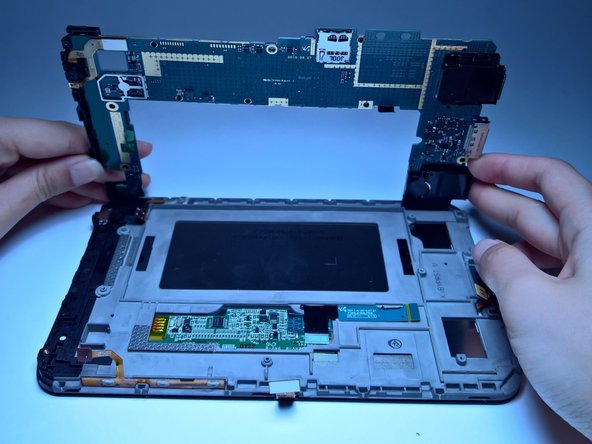



-
With the plastic opening tool, disconnect the following 5 connectors:
-
Headphone jack/microphone cable
-
Volume control cable
-
Touchscreen cable
-
Control button LED cable
-
Display data cable
-
Use the Phillips #00 screwdriver to remove the seven screws holding down the motherboard.
-
Carefully lift the motherboard away from the rear panel.
crwdns2944171:0crwdnd2944171:0crwdnd2944171:0crwdnd2944171:0crwdne2944171:0