crwdns2931527:0crwdnd2931527:0crwdnd2931527:0crwdnd2931527:0crwdne2931527:0
crwdns2935425:05crwdne2935425:0
crwdns2931653:05crwdne2931653:0

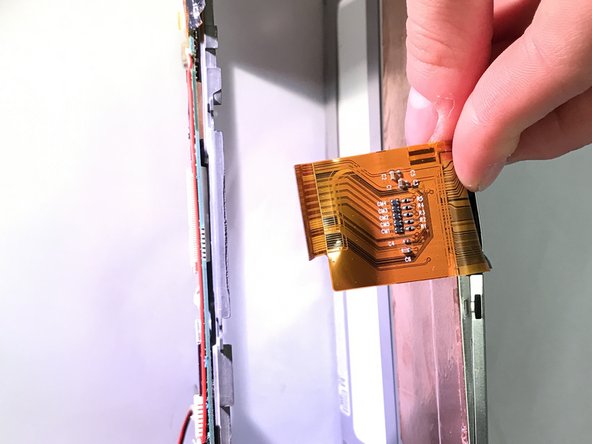




-
After removing the electric tape, gently lift up the green control panel.
-
Taking the tweezers, remove the ribbon cable from the control panel.
-
Once the ribbon cable is removed from the panel, the display should separate with ease.
crwdns2944171:0crwdnd2944171:0crwdnd2944171:0crwdnd2944171:0crwdne2944171:0