crwdns2935425:01crwdne2935425:0
crwdns2931653:01crwdne2931653:0

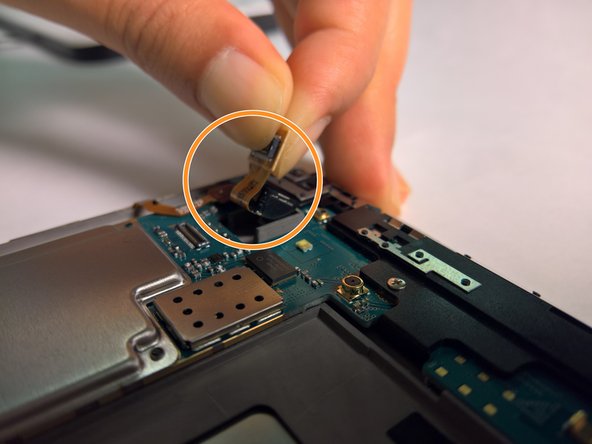


-
With an plastic opening tool, carefully pry off the orange connector that holds the camera to the motherboard.
-
Next, pulling from the connector, remove the camera out of its slot.
crwdns2944171:0crwdnd2944171:0crwdnd2944171:0crwdnd2944171:0crwdne2944171:0