crwdns2931527:0crwdnd2931527:0crwdnd2931527:0crwdnd2931527:0crwdne2931527:0
crwdns2935425:05crwdne2935425:0
crwdns2931653:05crwdne2931653:0

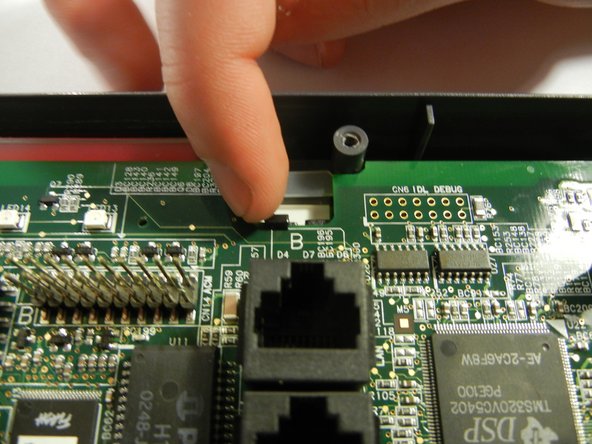




-
There are three clips on the circuit board to un-clip.
-
Unclip both back black clips with your fingertips.
-
Push the middle black clip towards the bottom of the picture with a flathead screwdriver.
crwdns2944171:0crwdnd2944171:0crwdnd2944171:0crwdnd2944171:0crwdne2944171:0