crwdns2935425:03crwdne2935425:0
crwdns2931653:03crwdne2931653:0

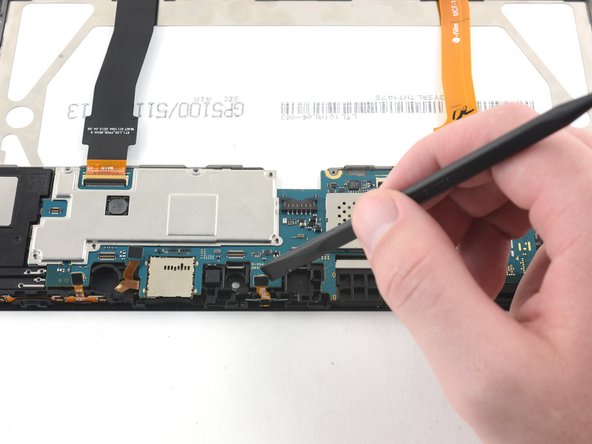
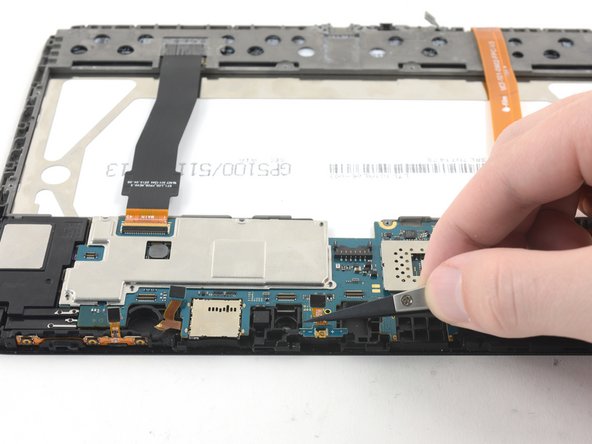



-
Use the flat end of the spudger to flip up the press-fit connector attaching the LED to the motherboard.
-
Remove the LED indicator light by gently pulling upward with nylon-tipped tweezers.
| [* black] Use the flat end of the spudger to flip up the press-fit connector attaching the LED to the motherboard. | |
| - | [* black] Remove the LED indicator light by gently pulling upward with nylon-tipped tweezers. |
| + | [* black] Remove the LED indicator light by gently pulling upward with nylon-tipped [product|IF145-020|tweezers]. |
crwdns2944171:0crwdnd2944171:0crwdnd2944171:0crwdnd2944171:0crwdne2944171:0