crwdns2935425:01crwdne2935425:0
crwdns2931653:01crwdne2931653:0

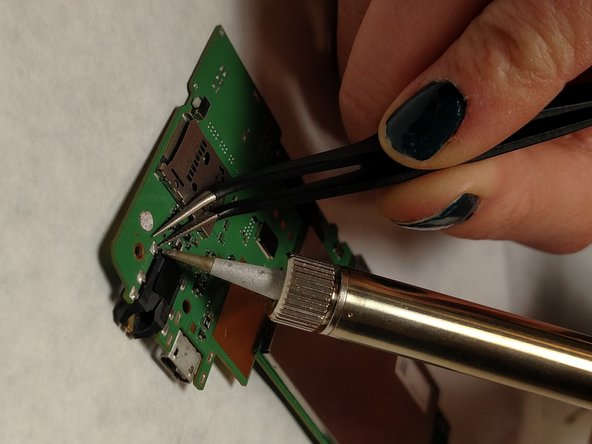


-
Flip the motherboard to its back side.
-
Desolder the six audio/visual port contact points.
-
Use tweezers to remove the existing audio jack to remove from the motherboard entirely.
| [* black] Flip the motherboard to its back side. | |
| [* black] Desolder the six audio/visual port contact points. | |
| - | [* black] Use tweezers to remove the existing audio jack to remove from the motherboard entirely. |
| + | [* black] Use [product|IF145-020|tweezers] to remove the existing audio jack to remove from the motherboard entirely. |
crwdns2944171:0crwdnd2944171:0crwdnd2944171:0crwdnd2944171:0crwdne2944171:0