crwdns2935425:07crwdne2935425:0
crwdns2931653:07crwdne2931653:0

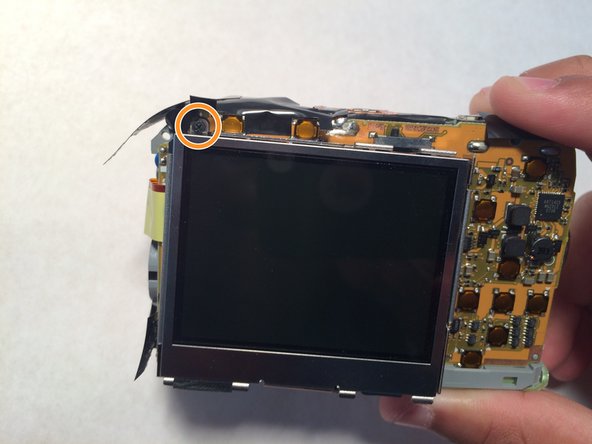


-
Look for the silver 5mm screw connecting the screen to the circuit board. Then carefully remove it using a PH00 screwdriver.
-
On the opposite corner of the screen there is a similar screw. Carefully remove that one as well.
crwdns2944171:0crwdnd2944171:0crwdnd2944171:0crwdnd2944171:0crwdne2944171:0