crwdns2935425:08crwdne2935425:0
crwdns2931653:08crwdne2931653:0
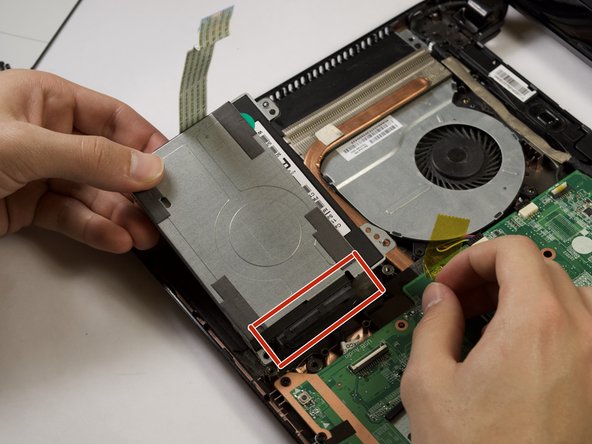





-
Lift up the hard drive slightly and remove the black cable strip connecting the hard drive to the computer
crwdns2944171:0crwdnd2944171:0crwdnd2944171:0crwdnd2944171:0crwdne2944171:0