crwdns2935425:01crwdne2935425:0
crwdns2931653:01crwdne2931653:0

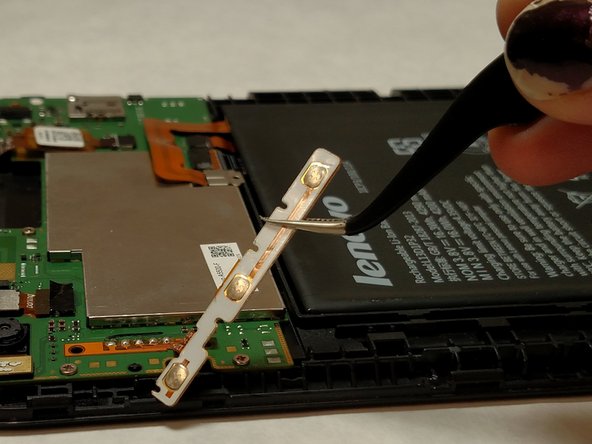


-
Use tweezers to gently lift the button panel away from the device. Be aware that pulling on the ribbon with too much force could tear the ribbon cable.
-
Carefully desolder the button strip contact point.
| - | [* black] Use tweezers to gently lift the button panel away from the device. Be aware that pulling on the ribbon with too much force could tear the ribbon cable. |
|---|---|
| + | [* black] Use [product|IF145-020|tweezers] to gently lift the button panel away from the device. Be aware that pulling on the ribbon with too much force could tear the ribbon cable. |
| [* red] Carefully desolder the button strip contact point. |
crwdns2944171:0crwdnd2944171:0crwdnd2944171:0crwdnd2944171:0crwdne2944171:0