crwdns2935425:01crwdne2935425:0
crwdns2931653:01crwdne2931653:0

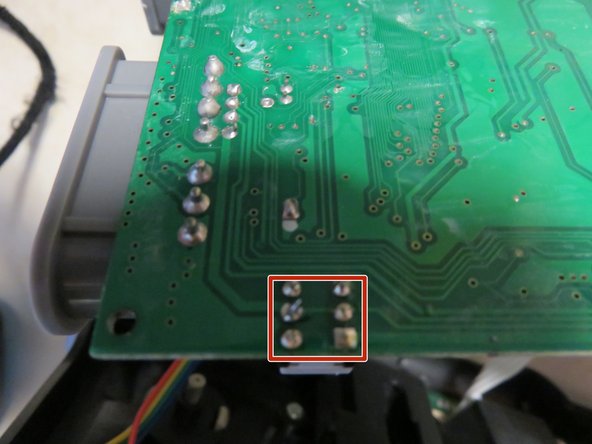


Arrangment and Removal
-
NES controller boards location.
-
This is where your defective switch and it's 6 pins would be located looking at it from a downward angle.
-
Once you've got the PCBs arranged in a way where they won't fall over you can begin to remove the switch. Either using a braid/pump/bridge the 6 pins that are soldered to the through holes of the main PCB and remove your defective on/off switch.
crwdns2944171:0crwdnd2944171:0crwdnd2944171:0crwdnd2944171:0crwdne2944171:0