crwdns2935425:02crwdne2935425:0
crwdns2931653:02crwdne2931653:0

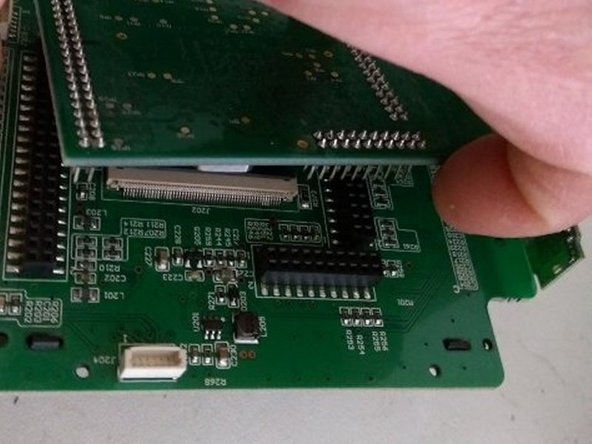




Remove Daughter (Audio?) Board
-
At this point, you can see the motherboard with the daughter board (Audio Controller?) and the LCD Cable running under it.
-
Gently pull upward on the daughter board to remove it from the motherboard and access the LCD cable. Be careful not to bend any pins.
crwdns2944171:0crwdnd2944171:0crwdnd2944171:0crwdnd2944171:0crwdne2944171:0