crwdns2935425:07crwdne2935425:0
crwdns2931653:07crwdne2931653:0

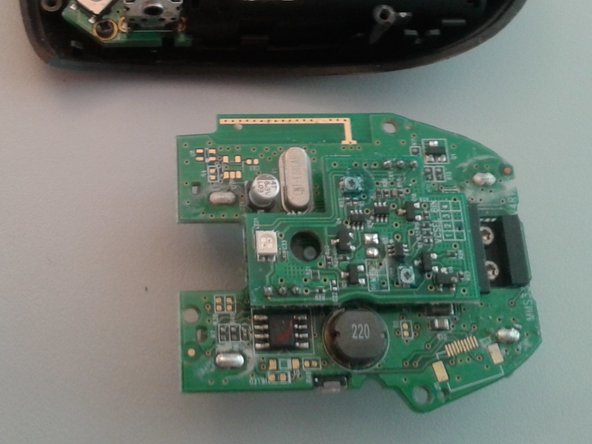


Remove the main circuit board
-
Unscrew the three J1 black screws showed in the pic
-
Gently lift up the circuit board
-
You have to be careful reinserting: both the four battery connectors, and the multi plug should go in the right places: nothing difficult!
crwdns2944171:0crwdnd2944171:0crwdnd2944171:0crwdnd2944171:0crwdne2944171:0