crwdns2935425:06crwdne2935425:0
crwdns2931653:06crwdne2931653:0


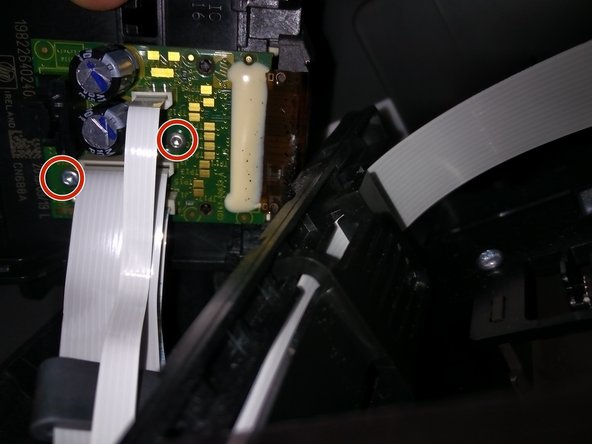



-
The printed circuit board (PCB) is the flat green object perpendicular to the printer.
-
Gently remove the PCB by unscrewing the two torx screws (highlighted in red circles).
-
Prepare to remove the flat cables attached to the PCB. They are also connected to the print-head.
crwdns2944171:0crwdnd2944171:0crwdnd2944171:0crwdnd2944171:0crwdne2944171:0