crwdns2935425:05crwdne2935425:0
crwdns2931653:05crwdne2931653:0

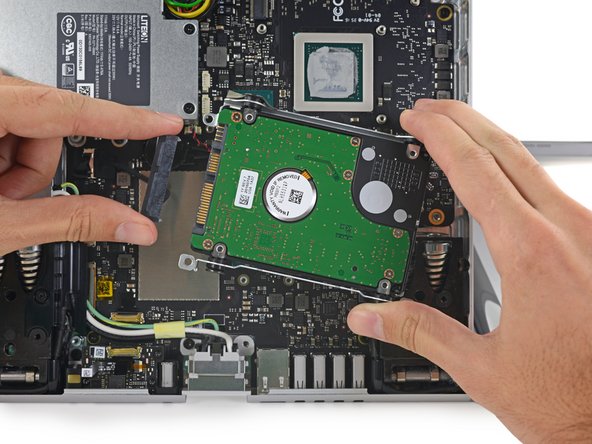




-
Remove three torx screws holding the hard drive brackets
-
Remove 5mm hex mounting post
-
Remove the hard drive and disconnect the SATA/SATA power cable
-
Remove four torx screws holding the hard drive brackets to the hard drive
crwdns2944171:0crwdnd2944171:0crwdnd2944171:0crwdnd2944171:0crwdne2944171:0