crwdns2935425:04crwdne2935425:0
crwdns2931653:04crwdne2931653:0

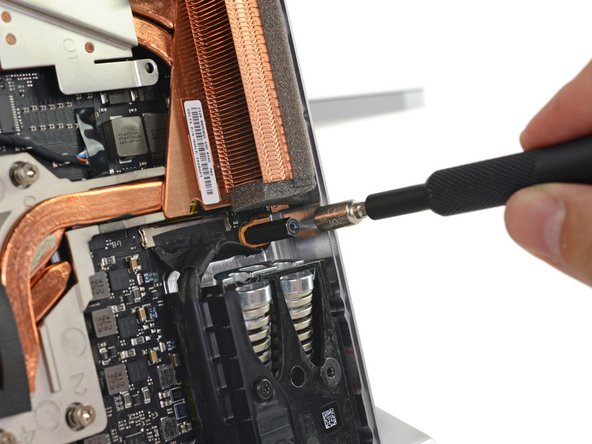




-
Fully loosen (they don't come out) the four spring loaded torx screws labeled 1 to 4;
-
Remove three torx screw labeled 5 to 7
-
Remove 5mm hex mounting post
-
Use a spudger to remove the heatsink assembly from the motherboard
crwdns2944171:0crwdnd2944171:0crwdnd2944171:0crwdnd2944171:0crwdne2944171:0