crwdns2935425:05crwdne2935425:0
crwdns2931653:05crwdne2931653:0


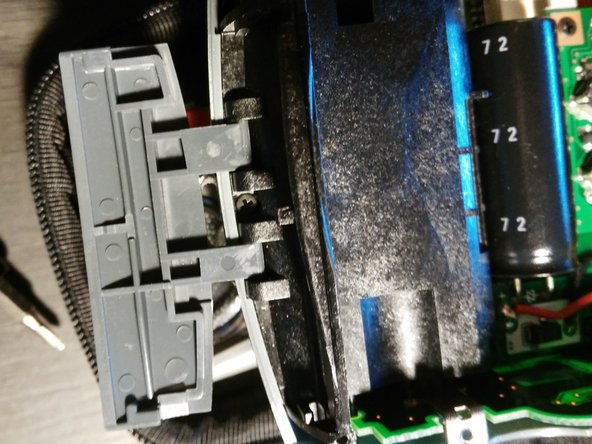



Disconnecting the rest of the mainboard
-
Well, now go haywire and remove every screw you see in the mainboard.
-
Then flip the board up and remove the data ribbon cable. (The Orange one). You have to flip up the small brown tab and slide the cable out.
-
Remove another power cable
-
Flipping open the battery cover reveals one of the many hidden screws in this assembly!
crwdns2944171:0crwdnd2944171:0crwdnd2944171:0crwdnd2944171:0crwdne2944171:0