crwdns2935425:06crwdne2935425:0
crwdns2931653:06crwdne2931653:0

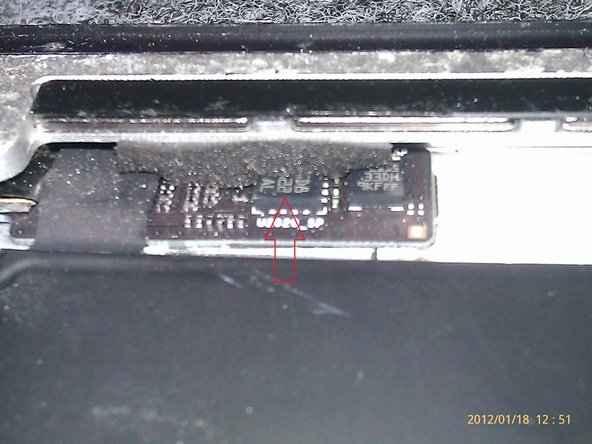




-
Carefully take off the flexible tab.
-
Remove the screw from the board.
-
There is a foam insert that has to be taken out carefully. You can disconnect the other end of the cable going to the logic board. This makes it easier to remove the logic board.
crwdns2944171:0crwdnd2944171:0crwdnd2944171:0crwdnd2944171:0crwdne2944171:0