crwdns2931527:0crwdnd2931527:0crwdnd2931527:0crwdnd2931527:0crwdne2931527:0
crwdns2935425:026crwdne2935425:0
crwdns2931653:026crwdne2931653:0

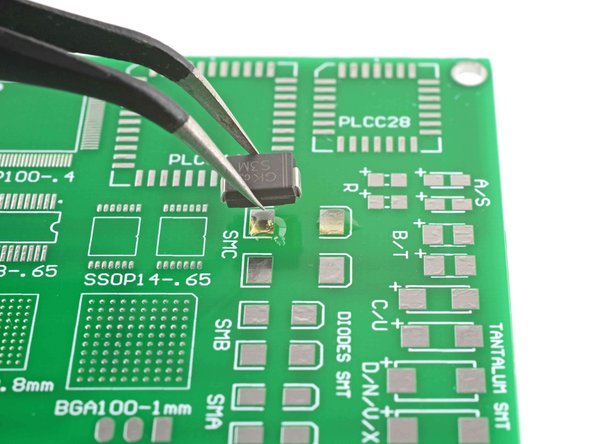
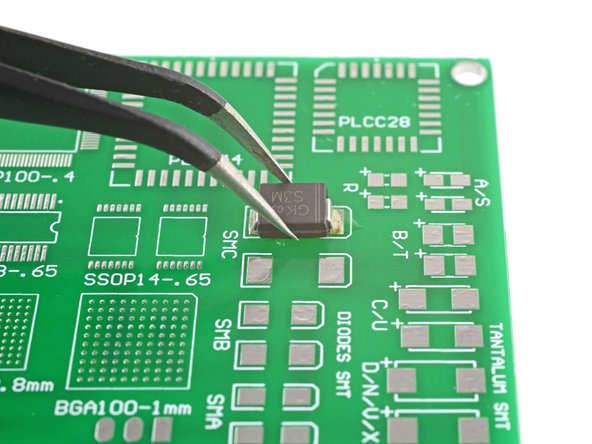



-
Apply a small bead of flux onto each solder pad.
-
Use tweezers and picks to carefully maneuver your component so that it straddles between the solder pads.
crwdns2944171:0crwdnd2944171:0crwdnd2944171:0crwdnd2944171:0crwdne2944171:0