crwdns2931527:0crwdnd2931527:0crwdnd2931527:0crwdnd2931527:0crwdne2931527:0
crwdns2935425:018crwdne2935425:0
crwdns2931653:018crwdne2931653:0

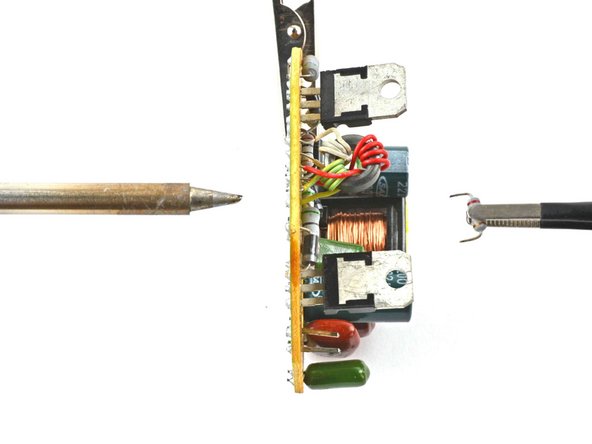


-
Use tweezers to grip the component and remove it.
-
Use flush cutters to remove your used wick.
crwdns2944171:0crwdnd2944171:0crwdnd2944171:0crwdnd2944171:0crwdne2944171:0