crwdns2935425:016crwdne2935425:0
crwdns2931653:016crwdne2931653:0

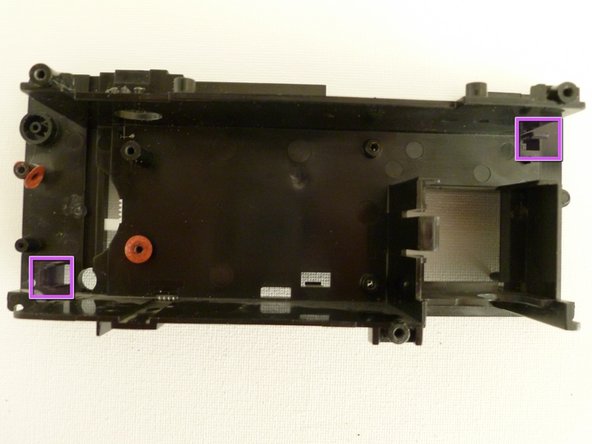
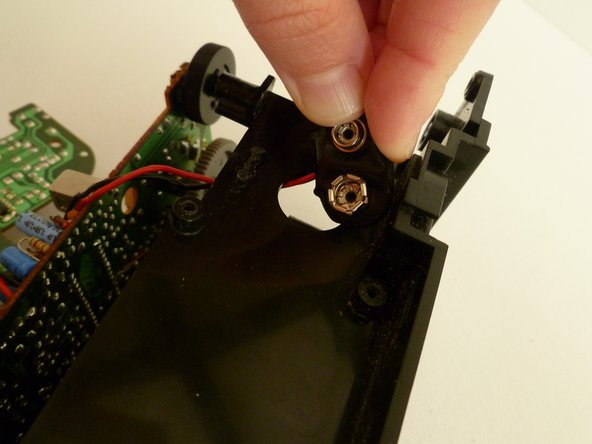



-
Separate the Digital Display and Logic Boards from the Casing:
-
With the digital display and top logic board loose, place the casing face down with the main logic board facing up.
-
Release the two tabs holding the main logic board on the back casing. These tabs are located on the upper right and lower left corners of the casing.
-
Gently remove the main logic board from the casing.
crwdns2944171:0crwdnd2944171:0crwdnd2944171:0crwdnd2944171:0crwdne2944171:0