crwdns2935425:06crwdne2935425:0
crwdns2931653:06crwdne2931653:0


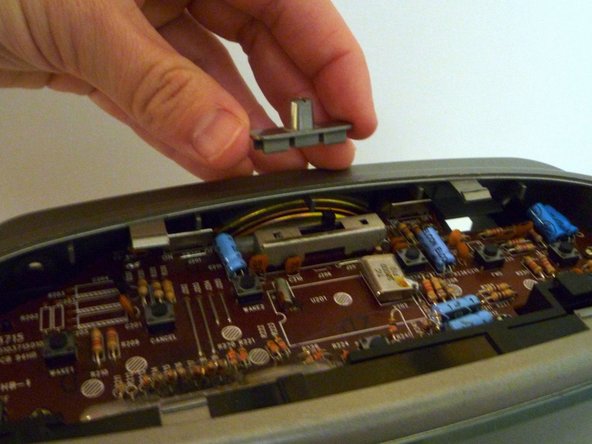



-
Remove the Top Panel and Control Buttons:
-
Situate the clock upright.
-
Slide the top panel out from the release tabs and lift it off the clock.
-
Remove the grey plastic switch cover from the WAKE1/WAKE2 Switch on the top logic board.
crwdns2944171:0crwdnd2944171:0crwdnd2944171:0crwdnd2944171:0crwdne2944171:0