crwdns2935425:06crwdne2935425:0
crwdns2931653:06crwdne2931653:0
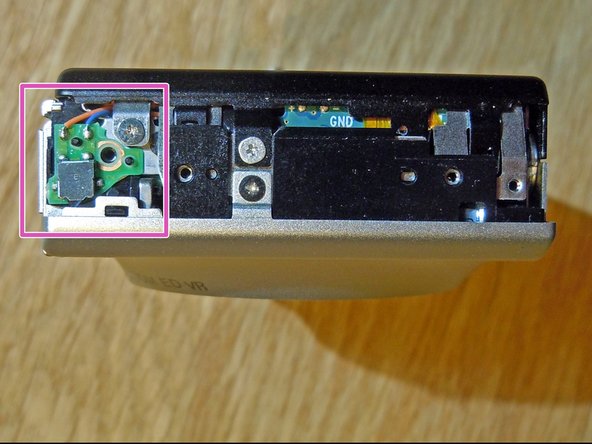

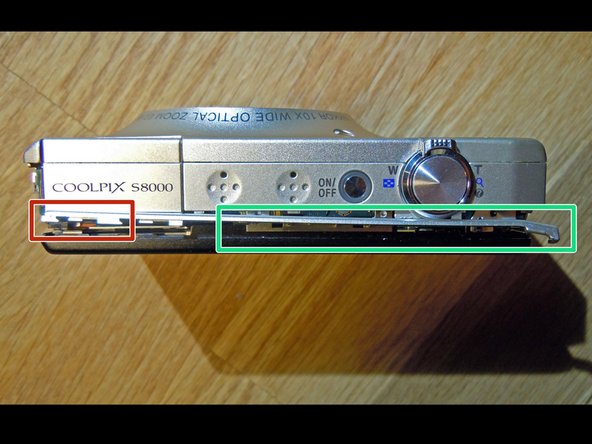



Removal of rear metal frame
-
The next steps describes the removal of the black metal frame.
-
Be careful, do not touch the open contacts on the left side (pink)! You will be surprised by a "wake-up" electrical shock even 15 minutes after turning off the camera. The flash-condenser still holds enough energy!
-
Start on the right side of the camera. There is a small black plastic clip (yellow) which has to be lifted up a little bit. Slowly and carefully begin to separate the rear metal frame from the camera body.
-
A critical part is the very slim plastic cover on top (green). The red marker will show you in which direction you have to move this sensitive plastic part.
crwdns2944171:0crwdnd2944171:0crwdnd2944171:0crwdnd2944171:0crwdne2944171:0