crwdns2935425:04crwdne2935425:0
crwdns2931653:04crwdne2931653:0

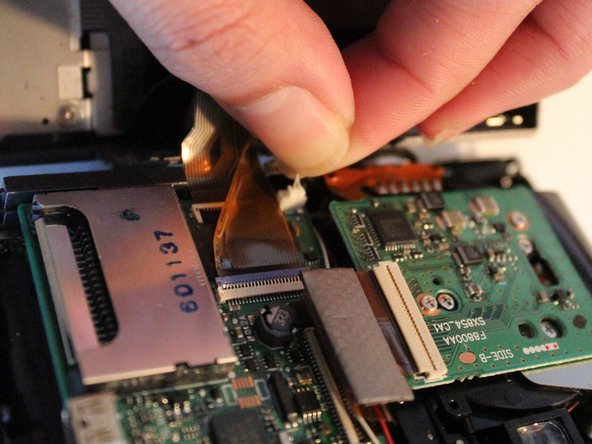
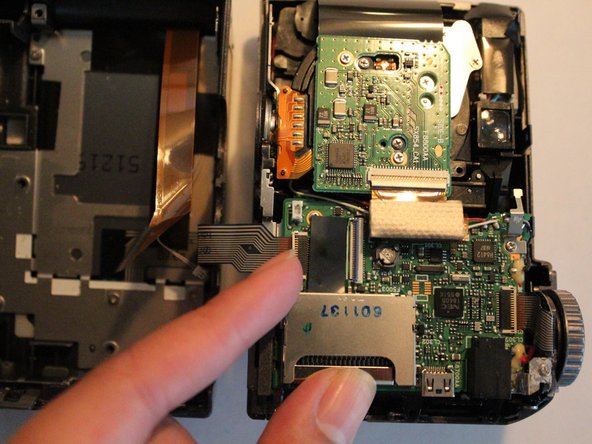



-
Detach camera body from back casing and LCD screen.
-
Pull gently on the white connecting cable to detach it from the main body of the camera.
-
Lift the small, plastic clip, detaching the ribbon from the main body of the camera.
crwdns2944171:0crwdnd2944171:0crwdnd2944171:0crwdnd2944171:0crwdne2944171:0