crwdns2935425:09crwdne2935425:0
crwdns2931653:09crwdne2931653:0


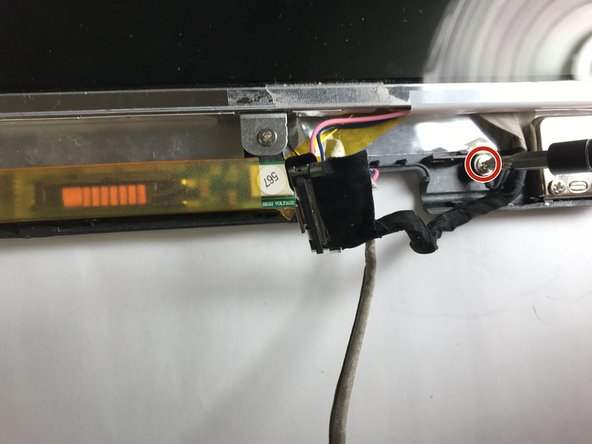



-
Release the two connectors from the screen to the circuit board on the bottom of the casing.
-
Unscrew the grounding screw for the black cable.
crwdns2944171:0crwdnd2944171:0crwdnd2944171:0crwdnd2944171:0crwdne2944171:0