crwdns2935425:05crwdne2935425:0
crwdns2931653:05crwdne2931653:0

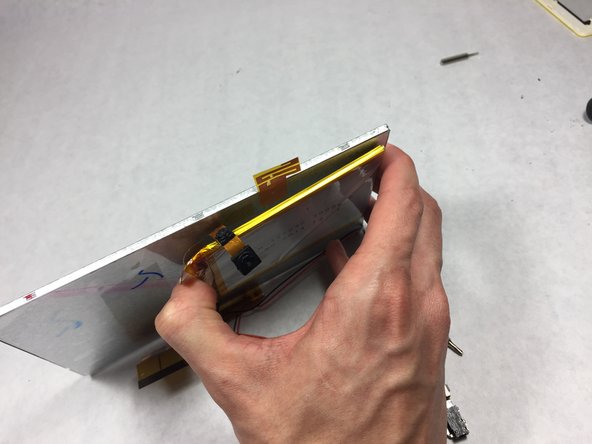
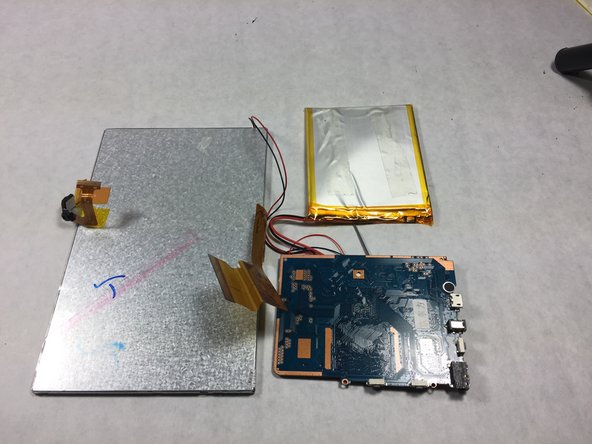



-
First, peel the clear yellow tape off to detach the battery from different wires and the metal.
-
Next, peel the battery off the double sided tape to remove it from the metal.
-
Both the battery and and the motherboard will still be attached to some wires, these wires are soldered connections, do your best to avoid breaking these connections.
crwdns2944171:0crwdnd2944171:0crwdnd2944171:0crwdnd2944171:0crwdne2944171:0