crwdns2935425:03crwdne2935425:0
crwdns2931653:03crwdne2931653:0


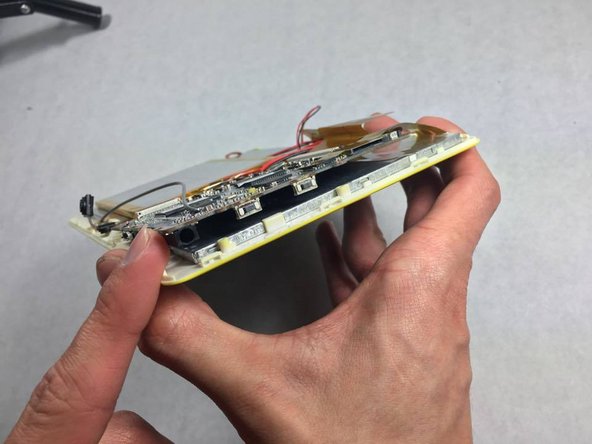



-
Next, remove the 4 screws that hold the mother board in place. Allowing the motherboard to wiggle in place.
crwdns2944171:0crwdnd2944171:0crwdnd2944171:0crwdnd2944171:0crwdne2944171:0