crwdns2935425:01crwdne2935425:0
crwdns2931653:01crwdne2931653:0

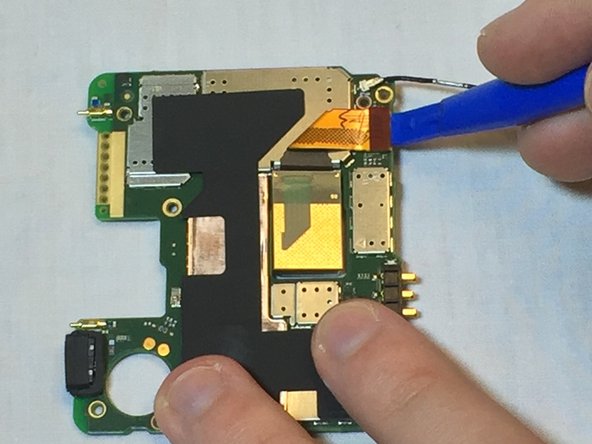


-
After you've removed the motherboard, locate the camera connector at the bottom right hand corner of the motherboard, as shown in the image.
-
Lastly, use tweezers to remove completely.
crwdns2944171:0crwdnd2944171:0crwdnd2944171:0crwdnd2944171:0crwdne2944171:0