crwdns2935425:06crwdne2935425:0
crwdns2931653:06crwdne2931653:0

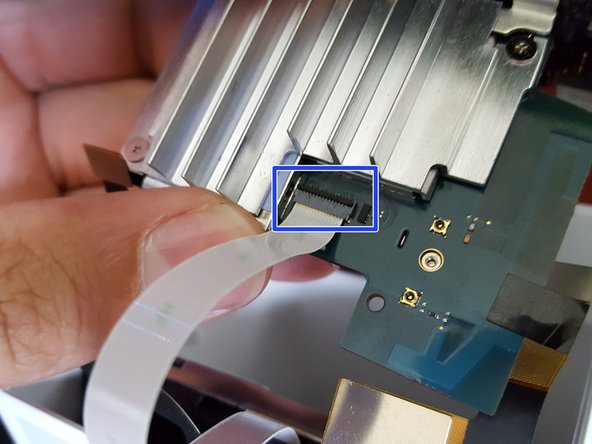
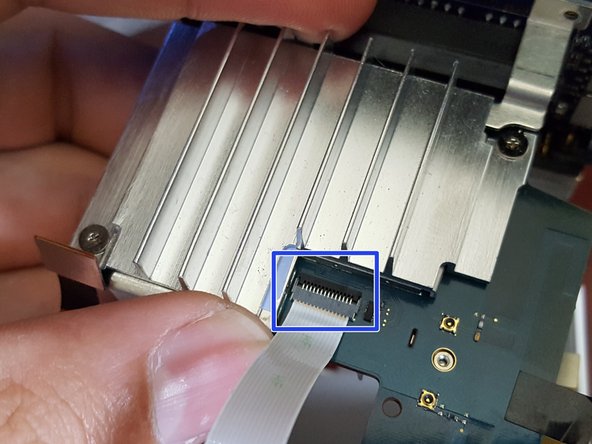



Remove Mainboard enclosure
-
Remove the mainboard enclousre from the case by placing your finger in the middle hole and removing it carefully from the case
-
Remove the tape on top of the ribbon connector. this connects to the harddrive
-
Unlock the connector by flipping the lock back to front. this flap is located closets to the heatsink
-
pull the ribbon cable away from the mailboard
crwdns2944171:0crwdnd2944171:0crwdnd2944171:0crwdnd2944171:0crwdne2944171:0