crwdns2935425:05crwdne2935425:0
crwdns2931653:05crwdne2931653:0

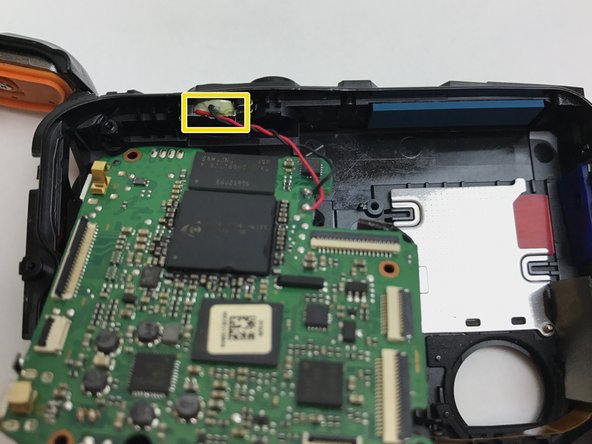


-
Using a PH000 Phillips bit, remove the screw shown.
-
Unclip the three ribbon cables that are still attached to the motherboard.
-
Use the plastic opening tool to gently pry the motherboard loose.
-
Move the motherboard aside slightly to reveal the speaker, which is connected to the motherboard by red and black wires.
crwdns2944171:0crwdnd2944171:0crwdnd2944171:0crwdnd2944171:0crwdne2944171:0