crwdns2935425:02crwdne2935425:0
crwdns2931653:02crwdne2931653:0

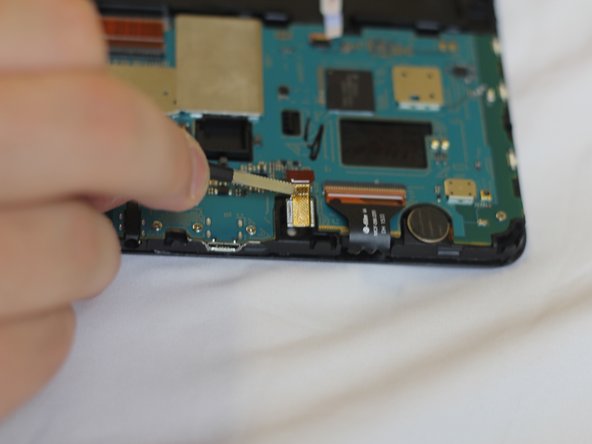
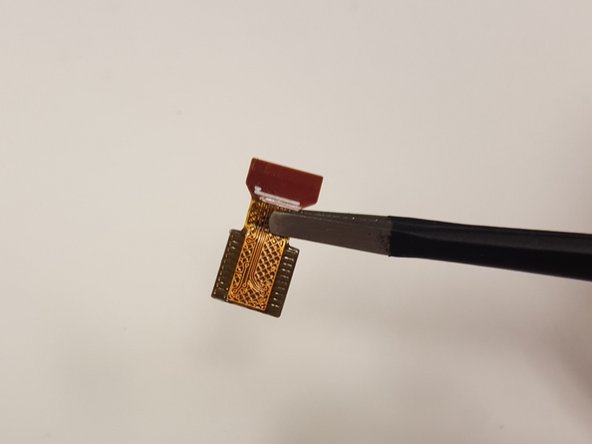



-
Remove the ribbon wires connecting the camera to the motherboard by using tweezers to flip the black latch away from the camera (towards the bottom of the tablet).
-
Carefully pull the camera out.
crwdns2944171:0crwdnd2944171:0crwdnd2944171:0crwdnd2944171:0crwdne2944171:0