crwdns2935425:01crwdne2935425:0
crwdns2931653:01crwdne2931653:0

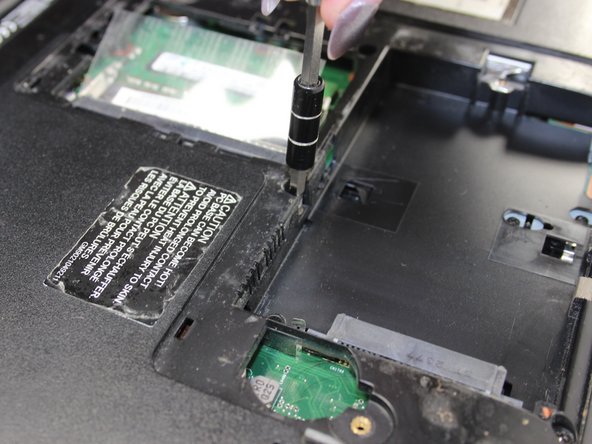


-
Now that you have your battery and hard drive removed, it's time to begin unscrewing the back panel.
-
Taking a Phillip's head screwdriver, remove the two 7 mm (5 mm head) screws located around the spot where the hard drive once was.
crwdns2944171:0crwdnd2944171:0crwdnd2944171:0crwdnd2944171:0crwdne2944171:0