crwdns2935425:01crwdne2935425:0
crwdns2931653:01crwdne2931653:0

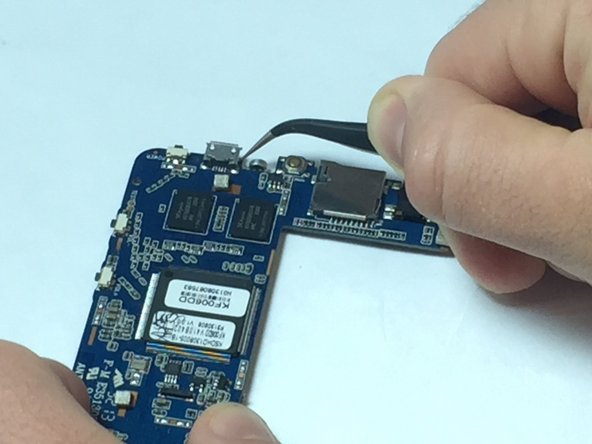


-
Desolder each side of the USB port where it is attached to the motherboard.
-
The USB port will now be loosened from the motherboard.
-
Using tweezers, pull the USB port straight out from the motherboard without wiggling it up, down, or side to side.
-
The USB port is now replaceable.
crwdns2944171:0crwdnd2944171:0crwdnd2944171:0crwdnd2944171:0crwdne2944171:0