crwdns2935425:07crwdne2935425:0
crwdns2931653:07crwdne2931653:0

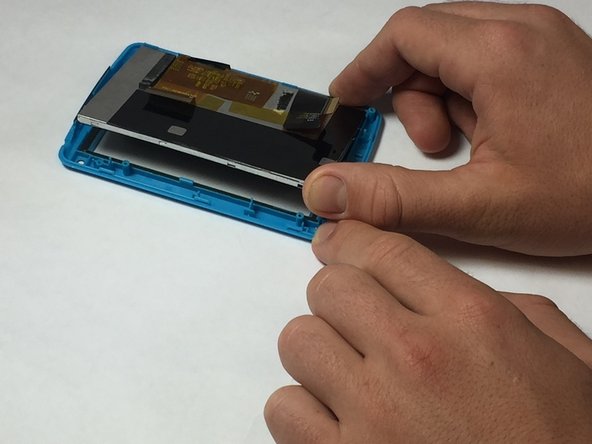


-
Using a heat gun, apply heat to the front of the screen for 3-5 minutes to release the glue.
-
Using a plastic opening tool, pull back on the plastic blue tabs to release the digitizer and pry it back from the screen.
-
Remove the black trim the lines perimeter of the screen and is attached to the digitizer.
crwdns2944171:0crwdnd2944171:0crwdnd2944171:0crwdnd2944171:0crwdne2944171:0