crwdns2935425:09crwdne2935425:0
crwdns2931653:09crwdne2931653:0

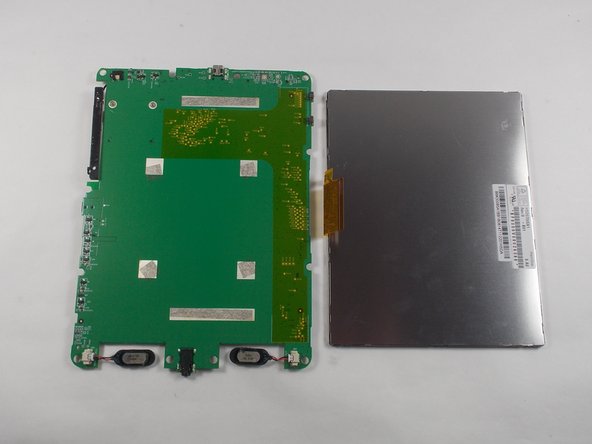


-
With the screen facing up, use a plastic opening tool along the sides of the screen to pry it away from the motherboard.
-
There are six adhesive pads holding the display in place.
crwdns2944171:0crwdnd2944171:0crwdnd2944171:0crwdnd2944171:0crwdne2944171:0