crwdns2931529:0crwdnd2931529:0crwdnd2931529:0crwdnd2931529:02crwdnd2931529:0crwdne2931529:0
crwdns2935425:03crwdne2935425:0
crwdns2931653:03crwdne2931653:0
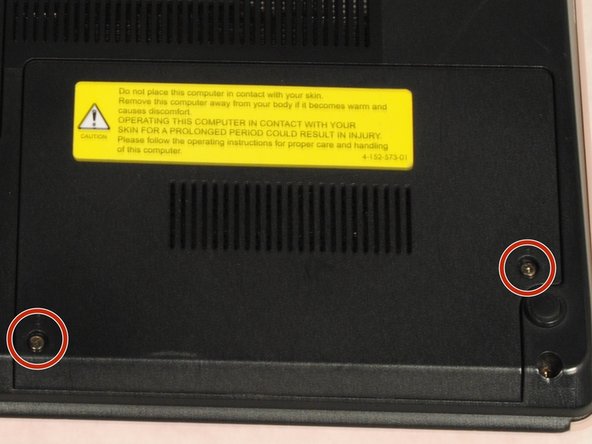
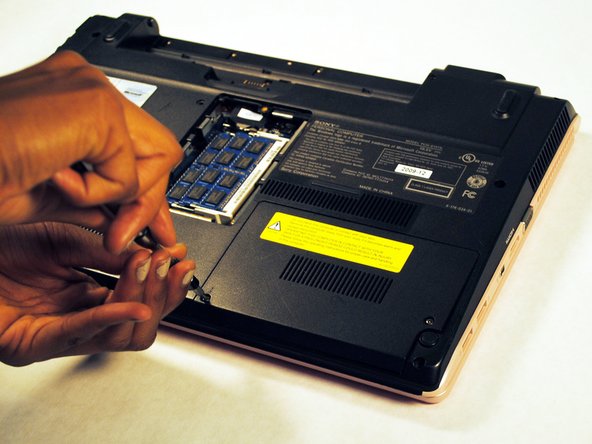




-
Next, locate the panel covering your laptop's hard drive. This panel should be located on the lower right hand side of your laptop.
-
Unscrew the cover on the hard drive.
-
Remove the hard drive cover.
crwdns2944171:0crwdnd2944171:0crwdnd2944171:0crwdnd2944171:0crwdne2944171:0