crwdns2935425:01crwdne2935425:0
crwdns2931653:01crwdne2931653:0

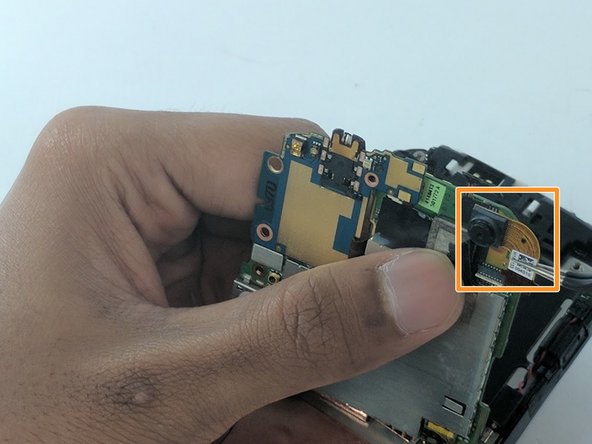


-
Locate the camera at the top right of the interior side of the motherboard, and remove the tape holding its connector in place. Peel back the tape using the precision tweezers
-
While holding the tape away, gently lift the camera up with the precision tweezers.
| - | [* red] Locate the camera at the top right of the interior side of the motherboard, and remove the tape holding its connector in place. Peel back the tape using the precision tweezers |
|---|---|
| + | [* red] Locate the camera at the top right of the interior side of the motherboard, and remove the tape holding its connector in place. Peel back the tape using the precision [product|IF145-020|tweezers] |
| [* orange] While holding the tape away, gently lift the camera up with the precision tweezers. |
crwdns2944171:0crwdnd2944171:0crwdnd2944171:0crwdnd2944171:0crwdne2944171:0