crwdns2931529:0crwdnd2931529:0crwdnd2931529:0crwdnd2931529:05crwdnd2931529:0crwdne2931529:0
crwdns2935425:03crwdne2935425:0
crwdns2931653:03crwdne2931653:0


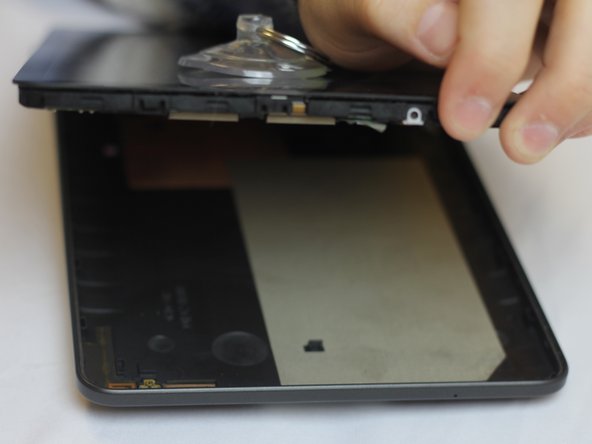



-
This process will become easier as more clips are separated.
-
Use your hands to gently pull the back cover off the device after about half of the clips are separated.
| - | [* black] As more clips are undone, it will become easier to further separate the device from its casing. Once you're able to separate roughly half of the device from the back casing, use your hands to gently pull the back cover off of the device. |
|---|---|
| - | [* icon_reminder] Don't forget: after creating some separation between the device and back case, you can use a suction cup attached to the screen to aid in pulling the device apart. |
| + | [* black] This process will become easier as more clips are separated. |
| + | [* black] Use your hands to gently pull the back cover off the device after about half of the clips are separated. |
| + | [* icon_reminder] A suction cup can be used in this step as well to assist in pulling the device apart. |
crwdns2944171:0crwdnd2944171:0crwdnd2944171:0crwdnd2944171:0crwdne2944171:0