crwdns2931527:0crwdnd2931527:0crwdnd2931527:0crwdnd2931527:0crwdne2931527:0
crwdns2935425:05crwdne2935425:0
crwdns2931653:05crwdne2931653:0

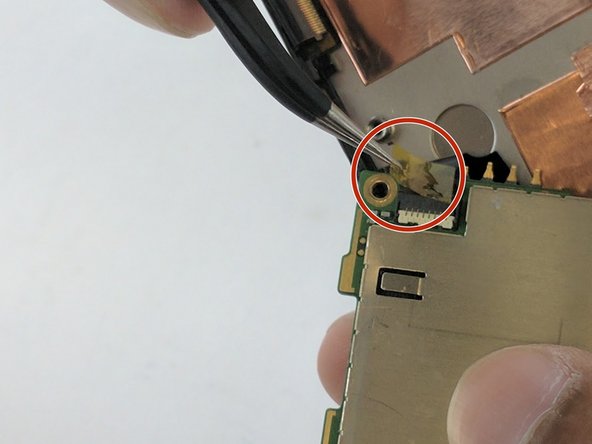
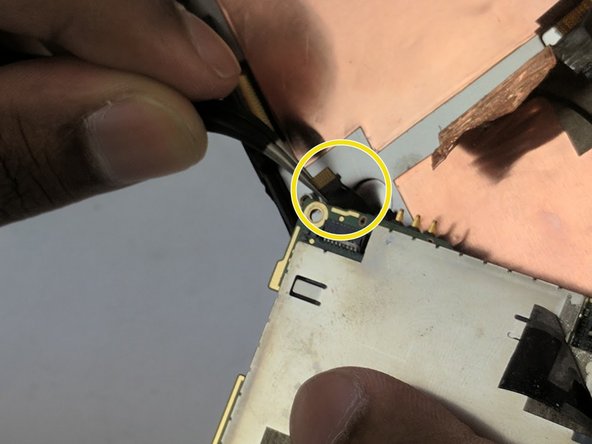



-
Locate a second jawbone connector covered by mylar tape at the bottom of the back of the motherboard.
-
Remove the tape by pulling gently with the precision tweezers.
-
Remove the jawbone connector with the precision tweezers.
crwdns2944171:0crwdnd2944171:0crwdnd2944171:0crwdnd2944171:0crwdne2944171:0