crwdns2935425:01crwdne2935425:0
crwdns2931653:01crwdne2931653:0

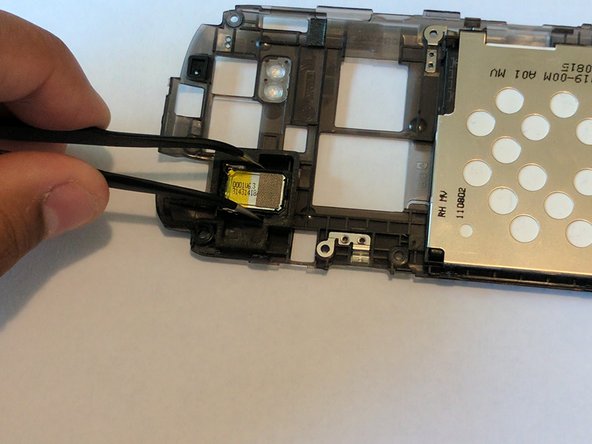
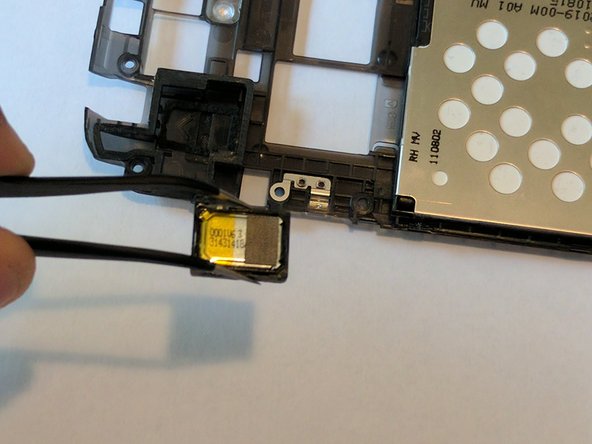



-
Turn the back panel over to access its interior, and locate the loudspeaker marked in the picture.
-
Remove it by gently pulling with the precision tweezers.
| [* red] Turn the back panel over to access its interior, and locate the loudspeaker marked in the picture. | |
| - | [* black] Remove it by gently pulling with the precision tweezers. |
| + | [* black] Remove it by gently pulling with the precision [product|IF145-020|tweezers]. |
crwdns2944171:0crwdnd2944171:0crwdnd2944171:0crwdnd2944171:0crwdne2944171:0