crwdns2935425:03crwdne2935425:0
crwdns2931653:03crwdne2931653:0

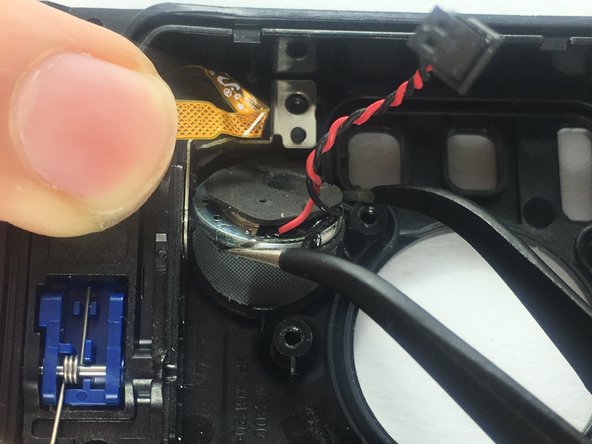




-
Use precision tweezers to remove the speaker from the casing.
| - | [* red] Use precision tweezers to remove the speaker from the casing. |
|---|---|
| + | [* red] Use precision [product|IF145-020|tweezers] to remove the speaker from the casing. |
| [* icon_note] It will be a bit difficult because the speaker is glued to the casing. | |
| [* icon_caution] Be sure to only pull the speaker and not the white screen under it. This screen is what allows the speaker to be waterproof and if it gets damaged, the device will no longer be waterproof. |
crwdns2944171:0crwdnd2944171:0crwdnd2944171:0crwdnd2944171:0crwdne2944171:0