crwdns2931529:0crwdnd2931529:0crwdnd2931529:0crwdnd2931529:04crwdnd2931529:0crwdne2931529:0
crwdns2935425:02crwdne2935425:0
crwdns2931653:02crwdne2931653:0

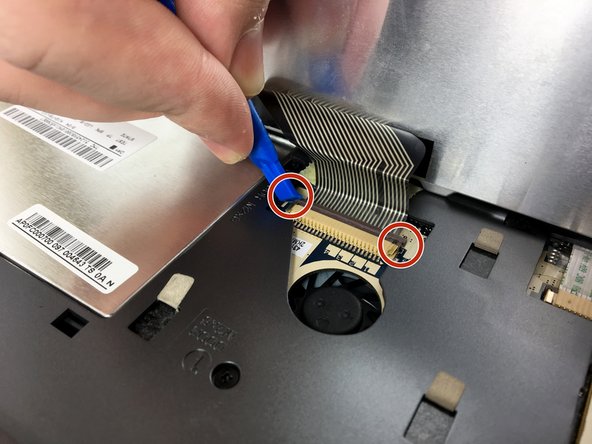




-
Using a plastic opening tool, slide the 2 clips that hold the keyboard ribbon in place outward.
-
Carefully slide the ribbon out and you can now pull the keyboard away from the netbook.
crwdns2944171:0crwdnd2944171:0crwdnd2944171:0crwdnd2944171:0crwdne2944171:0