crwdns2935425:07crwdne2935425:0
crwdns2931653:07crwdne2931653:0


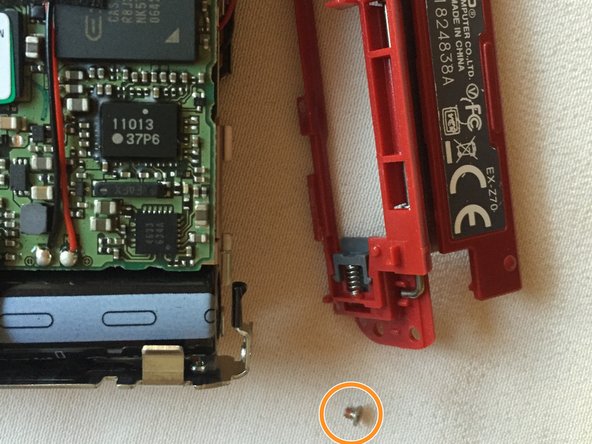



-
There is a piece with labeling on it. Slide it away from the lens and it will open to reveal the slot that the battery goes into.
-
Remove this screw to take off the red plastic piece on the bottom of the camera. This is a red-orange tipped screw but is a smaller size than all the other ones.
-
This plastic piece will only be connected to the camera itself by two red and black wires.
crwdns2944171:0crwdnd2944171:0crwdnd2944171:0crwdnd2944171:0crwdne2944171:0