crwdns2935425:05crwdne2935425:0
crwdns2931653:05crwdne2931653:0

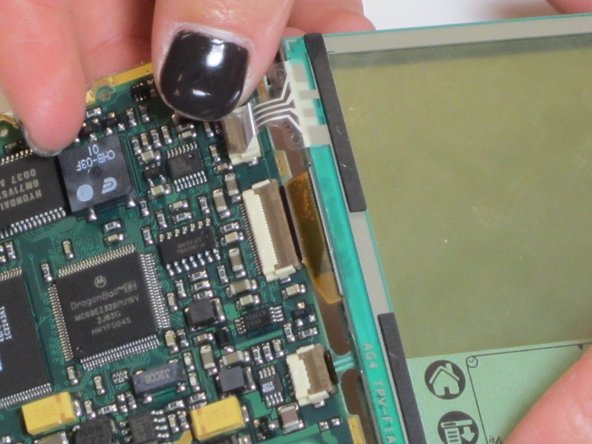


-
Unplug the three connectors located on the right side of the circuit board with great caution and care.
-
Slide the cables out gently using a spudger
-
Separate the screen from the board.
crwdns2944171:0crwdnd2944171:0crwdnd2944171:0crwdnd2944171:0crwdne2944171:0