crwdns2935425:05crwdne2935425:0

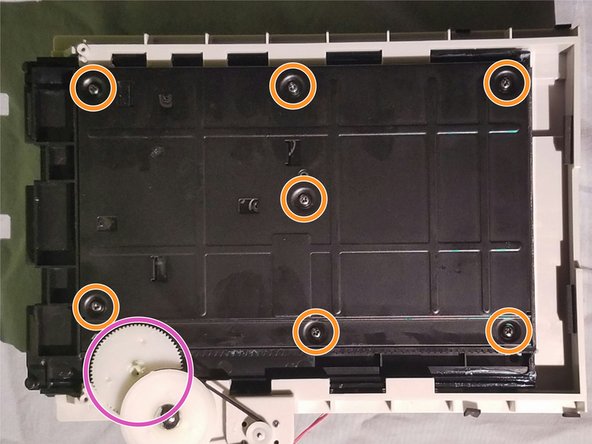




-
Pull the disk slot out through the front end.
-
There are 2 VERY SMALL SILVER screws marked in GREEN. Remove them.
-
Using 1 or 2 hands, pull the silver end from the black part of the disk slot.
-
Once the silver part is off, push the disk slot back into the reader and slip the entire grey topped unit up and back out of the main body. Now flip the unit over to the black side and remove the 7 SMALL BLACK SCREWS marked in ORANGE
-
Now to remove the black plate, the gear marked in purple inhibits this, but pulling the slot outwards and wiggling/ GENTLY raising the gear a little will allow you the leverage to remove the plate.
-
There are 5 SMALL BLACK screws marked in YELLOW. Remove them.
crwdns2944171:0crwdnd2944171:0crwdnd2944171:0crwdnd2944171:0crwdne2944171:0